Tagalog Version (Click Here)
*This article contains affiliate links.
Because of the covid-19 pandemic, it’s become more dangerous to go out and do things we once normally did, like line up to pay bills at the nearest Western Union or BayadCenter branch. Learning to pay bills as well as send and receive money online is very important as it helps keep us safe these days, and it’s also far more convenient.
Unfortunately though, while we know how to spot scammers and thieves hanging around ATMs, shopping malls and busy streets, a lot of Filipinos (especially the older generations) don’t know much about the kinds of scams that happen online. Here’s a short guide on how to spot most phone and internet scams.
How to spot scams
1. “If it’s too good to be true, it probably is.”
Trust your gut. Remember that investment scams like pyramid schemes do exist, and many of them are now happening online. If the “investment” or “business” offer is so amazing (high returns with little to no risk) that it feels unrealistic, it’s probably a scam.
2. Beware if you are pressured to hurry or if you are threatened to act.
Aside from pyramid scammers saying you have to invest with them now or else you’ll lose the opportunity forever, scammers pretending to be bank or company representatives may threaten to close your account or charge you expensive fees unless you give them money or really important information (that they will use to steal money from your accounts).
3. Beware of scammers pretending to be company agents.
Scammers will most likely ask for information that REAL agents from banks and financial companies will NEVER ask. NEVER tell people your:
- Username and passwords
- Your ATM or card’s PIN.
- One-time PINs (OTPs)
- Your credit/debit card number and the CVV at the back of your card.
Scammers may also ask for your mother’s maiden name, birthday, home address, work address, and other important details. Real bank agents ask that kind of information to verify your identity when you call them, and that’s why scammers sometimes ask for it so they can pretend to be you when they call the bank and access your accounts.
4. Beware of spelling or grammatical errors and unprofessional behavior.
Companies hire writers and proofreaders to make sure their emails and text messages have good grammar and spelling. Beware of emails that have a lot of errors as it’s most likely a phishing scam.
Also, since almost all CSRs are trained to be respectful and civil, if a rude one calls and threatens you to make you give them information, it’s most likely a scammer pretending to be from the company.
5. Beware of suspicious packages or “amazing offers” that make you pay fees to join.
There are many good reasons why you might need to pay to join something, but some scammers do try this. They’ll say you received a package, but to claim it you need to pay a fee. Once you do pay, they’ll run away with your money. There never was a package waiting for you. That was just their scam.
I saw something similar from scammers messaging my art page. They said I’ll be featured in an art book and earn royalties (money) if I submit my art, but if I want to join I’ll have to pay an “entrance fee” for a chance to get featured on their book or magazine.
That’s another scam. The offer doesn’t exist, and if I pay the fee the scammer will just run away with my money. Beware of those kinds of “deals”.
Those are just five common signs of most scams. Of course, there are many more elaborate and convincing scams out there like well made phishing scams and malware/viruses that can access your data, but most ordinary scams will make at least a few of those mistakes.
As for staying safe online, here are some other basic security tips that you should follow.

How to avoid scams online
1. Follow your bank or payment system’s social media.
Your bank and payment system’s (GCash, PayPal, etc.) social media pages on Facebook, Twitter, Instagram, etc. will usually post about about recent scams they discovered, some tips to secure your account, and even times to change your password if their system gets hacked.
2. Never share your password, PIN, One-time PIN (OTP), and other sensitive info with anyone.
Bank and customer service representatives will NEVER ask for that information, and anyone asking for those is most likely a scammer. (Read about sim swap scams here.)
3. Beware of suspicious calls, messages, and emails.
Do not release sensitive personal information unless you’re absolutely sure it’s an actual company representative contacting you.
4. Never share pictures of your IDs and other documents on social media.
Criminals can use those for identity theft, make fake IDs, and get loans under your name. The bank will go after you for the payment while the scammer already ran away with the money from those loans.
5. Setup Two-factor authentication (2FA) for your accounts.
If a hacker steals your username and password and tries to login to your account, they won’t be able to login to your account without the code sent through text or email. If you receive a 2FA text even though you did NOT try to login, you’ll KNOW that somebody is out there trying to get into your account.
6. Be careful with your credit or debit card (and bank account numbers).
A criminal working as a store clerk can take a picture of both sides of your card and make online purchases with it. Aside from that, read about credit card skimming scams too.
7. Set up an online account for your banks and review your transactions regularly.
If you see a purchase, withdrawal, send money, or some other transaction that you or your friends or family didn’t make, call the bank immediately as a criminal might have used your card or hacked your account.
Note: This already happened to me and one of my debit cards. I woke up from a text saying my card was used to pay for something even though I have never used that card before. I called the card company’s customer service number to file a dispute and disable the card. They gave back the money stolen from my account and they sent me a new card a few weeks later for free.
Here’s an example of a Phishing Scam:
I got this phishing email last August 17, 2020. Inspect it closely to see all the signs of a scam!


(Source of the BPI announcement picture that the scammer used.)
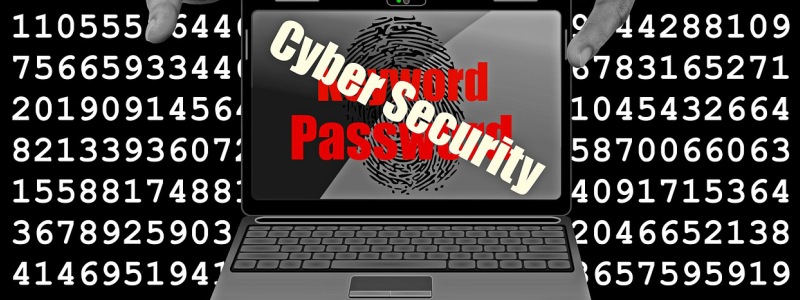
How to avoid getting your accounts hacked by criminals
1. Never login your bank account, PayPal account, investment account, online shopping account, etc. on a public computer (internet cafe, airport PC, etc.). Criminals could have already installed malware like keyloggers in that computer to steal people’s login info.
2. Never login important accounts using public WiFi. There are really smart criminals out there who can intercept your data, and some of them can even set up fake public WiFi hotspots to steal your login info and hack your accounts.

3. Whenever you login to an important website, check if it has HTTPS and a padlock icon on the URL as that means the connection is secure. It’s the difference between hiding your PIN while at the ATM (secure) versus having lots of people stand beside you while you type your PIN (not secure).
4. Never login through strange emails or messenger links. Login using only the official website or app. Phishing scams start from scammers pretending to be from the company and they’ll send you a (fake) link designed to steal your information.

BEWARE if you see something wrong with the website’s name. For example, if you’re trying to login to “PayPal.com”, but the URL you see is wrong (e.g. “PayPall.com” or “PayPa1.com”), it is extremely likely to be a phishing scam. If you login to that fake website, the criminal who created it will know your username and password and they can now try to hack your account.
5. Use different, SECURE passwords for your online accounts and memorize them. Imagine if your Facebook account gets hacked and a criminal knows your email or username and password using a phishing scam or a keylogger. If you are using that same email or username and password on your email account, online bank account, your PayPal account, or your Lazada or Shopee account, then the criminal can potentially hack all of those accounts that you own.
6. Never use, download, or install unknown programs that people send you through emails, messenger chats, or website popups. They could be viruses or malware.
7. Avoid installing apps you see on popups or apps promoted by other apps. They’re most likely adware that will fill your phone or computer with popups and annoying ads, but they can be viruses or malware too.
8. Install an antivirus or internet security program on your PC. Scan your PC regularly and make sure your software is always updated.
9. Don’t show sensitive info on your social media. Hide your birthday, full name, home address, work address, etc. Criminals who see your profile can use that extra info to make identity theft easier.
Also, never announce your upcoming vacations on social media. Don’t let potential criminals know when you’re not at home and you’ll be gone for a few days.
10. Always update your computer and phone’s apps and programs. Sometimes hackers find security vulnerabilities in old software and they can use those to hack your phone or PC.
Technology has certainly made a lot of things more convenient. While it improved everyone’s lives as a whole, there will always be criminals out there who want to take advantage of it. We all have to learn how to keep ourselves safe online. After all, it’s much easier to avoid a dark alleyway than to recover from a stab wound, and it’s much better to avoid criminals and scams than to fix whatever damage they can do to our lives.
In any case, I hope you learned a few things from our lesson here. While this may not be a complete list and there are many, MANY kinds of online and phone scams out there, these should still cover most of the basics.
If you want to learn more, I suggest you read Frank W. Abagnale’s book, “Scam Me If You Can: Simple Strategies to Outsmart Today’s Rip-off Artists”. I’ve read it myself, and I really recommend it.


[…] I’ve already made a previous article about how to avoid scams online, this version is mostly about phishing and SMS spoofing scams which are becoming more common in the […]